
Step1:
Scan Qr Code
Start by scanning the QR code to create your dynamic card.
No app to download or registration required.
Step2:
Create
Create and personalize your card with an animation, your own video or audio recording, and a photo slideshow.
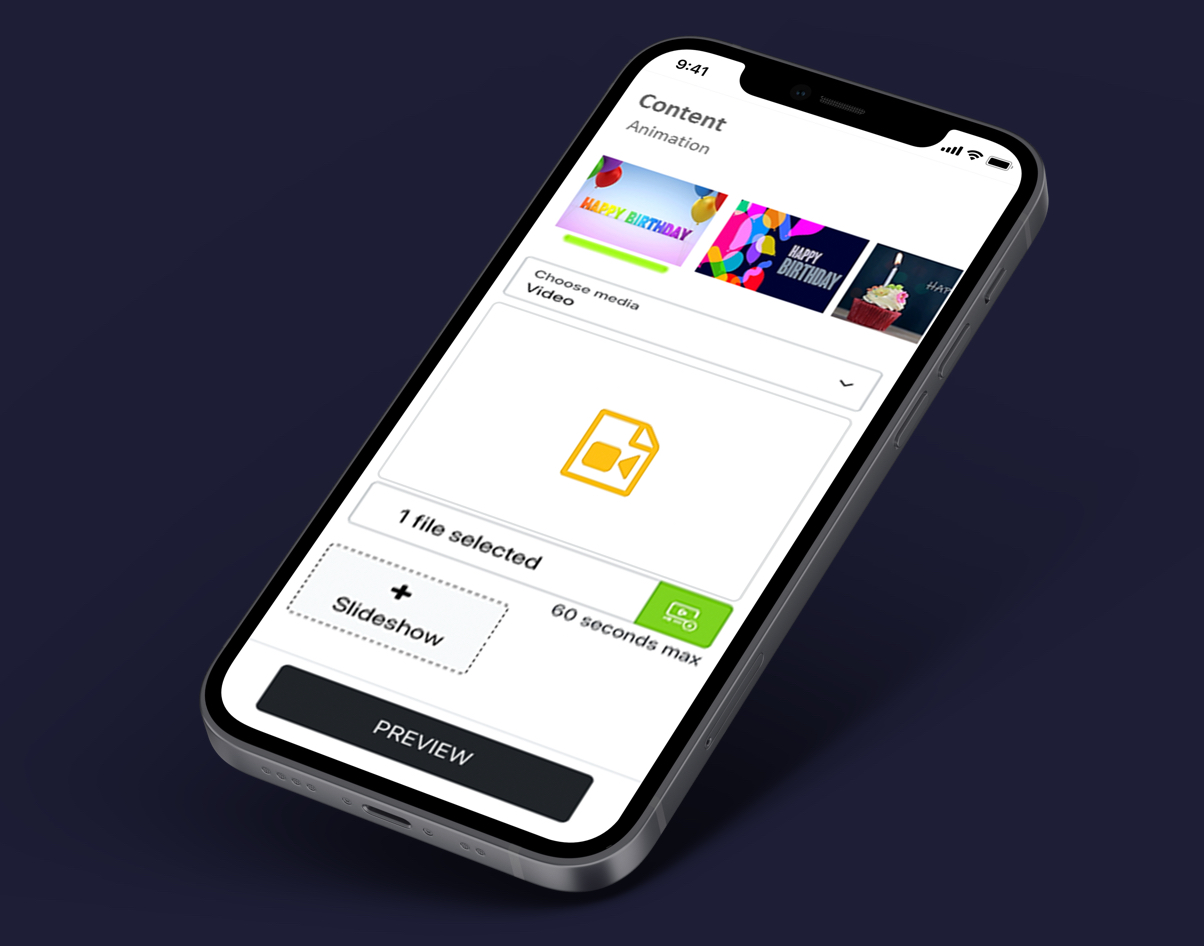
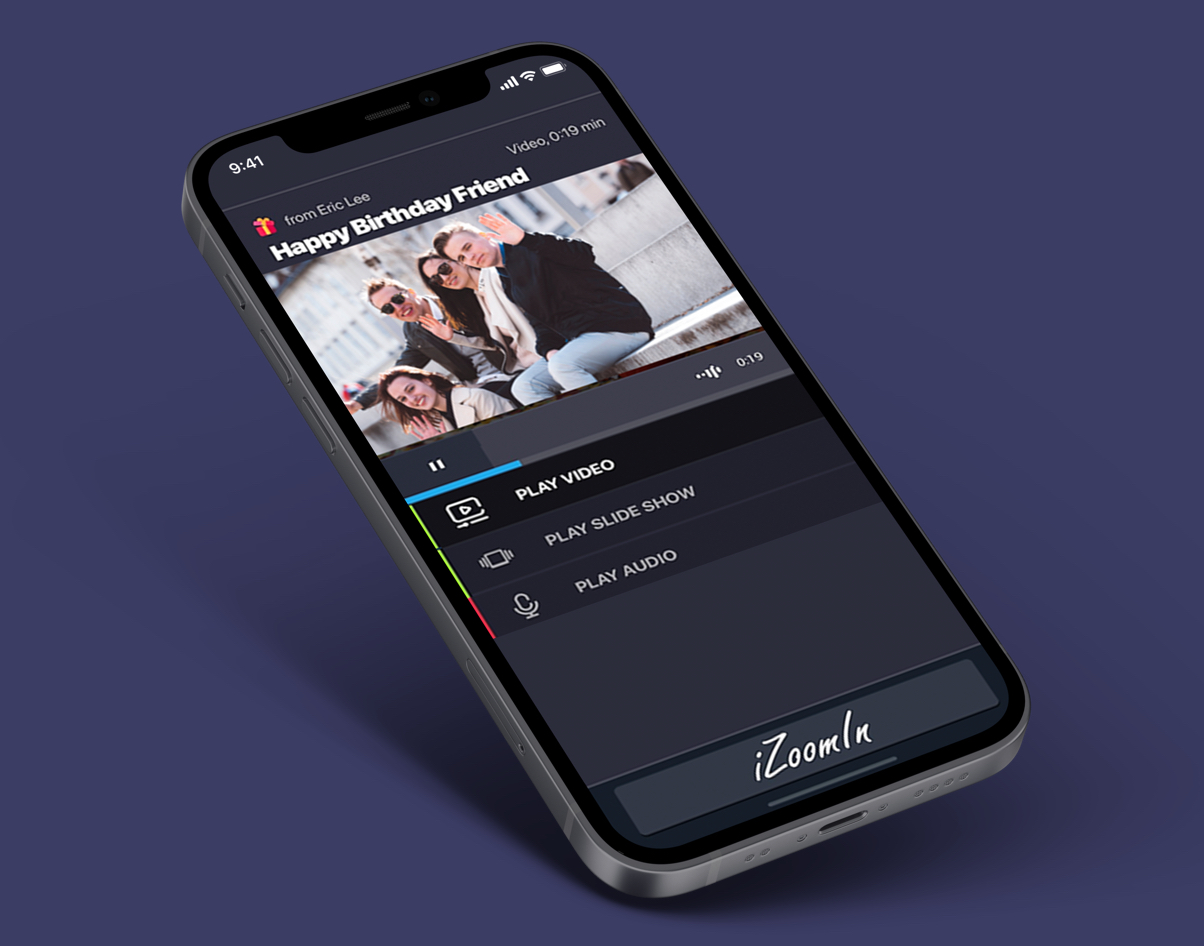
Step3:
Save
Preview and save it.
The QR code will now display your dynamic card once scanned. That’s it you’re done!
Step1:
Scan Qr Code
Start by scanning the QR code to create your dynamic card.
No app to download or registration required.

Step2:
Create
Create and personalize your card with an animation, your own video or audio recording, and a photo slideshow.
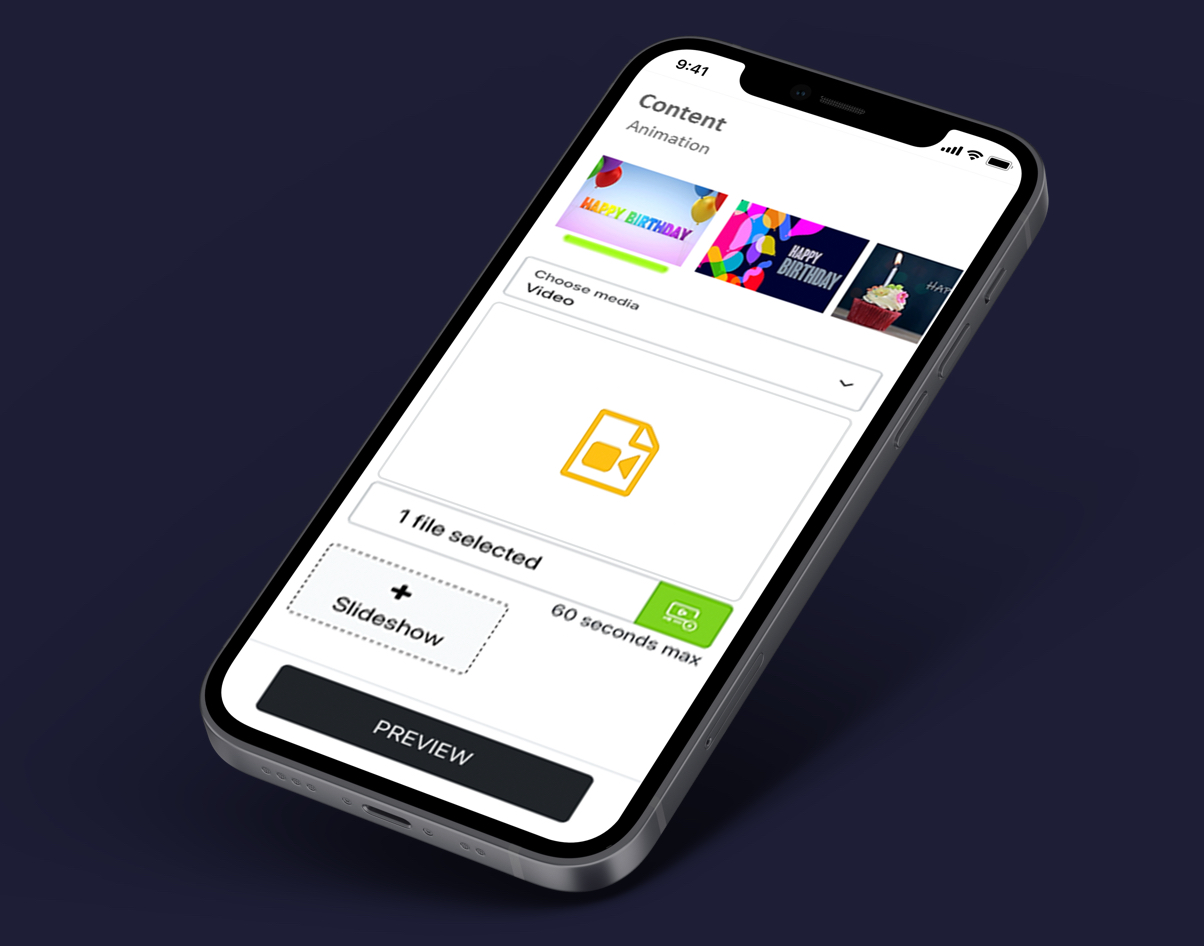
Step3:
Save
Preview and save it.
The QR code will now display your dynamic card once scanned. That’s it you’re done!
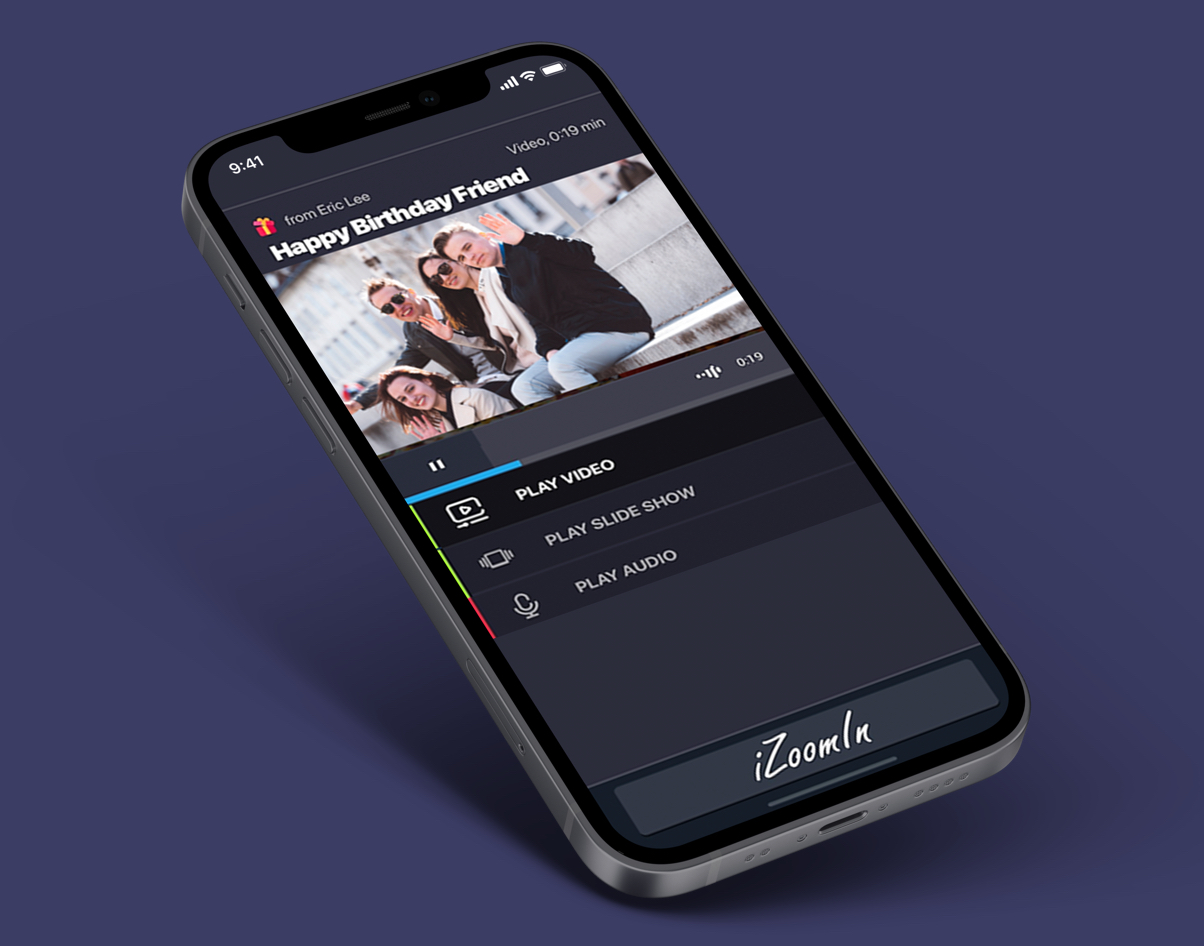
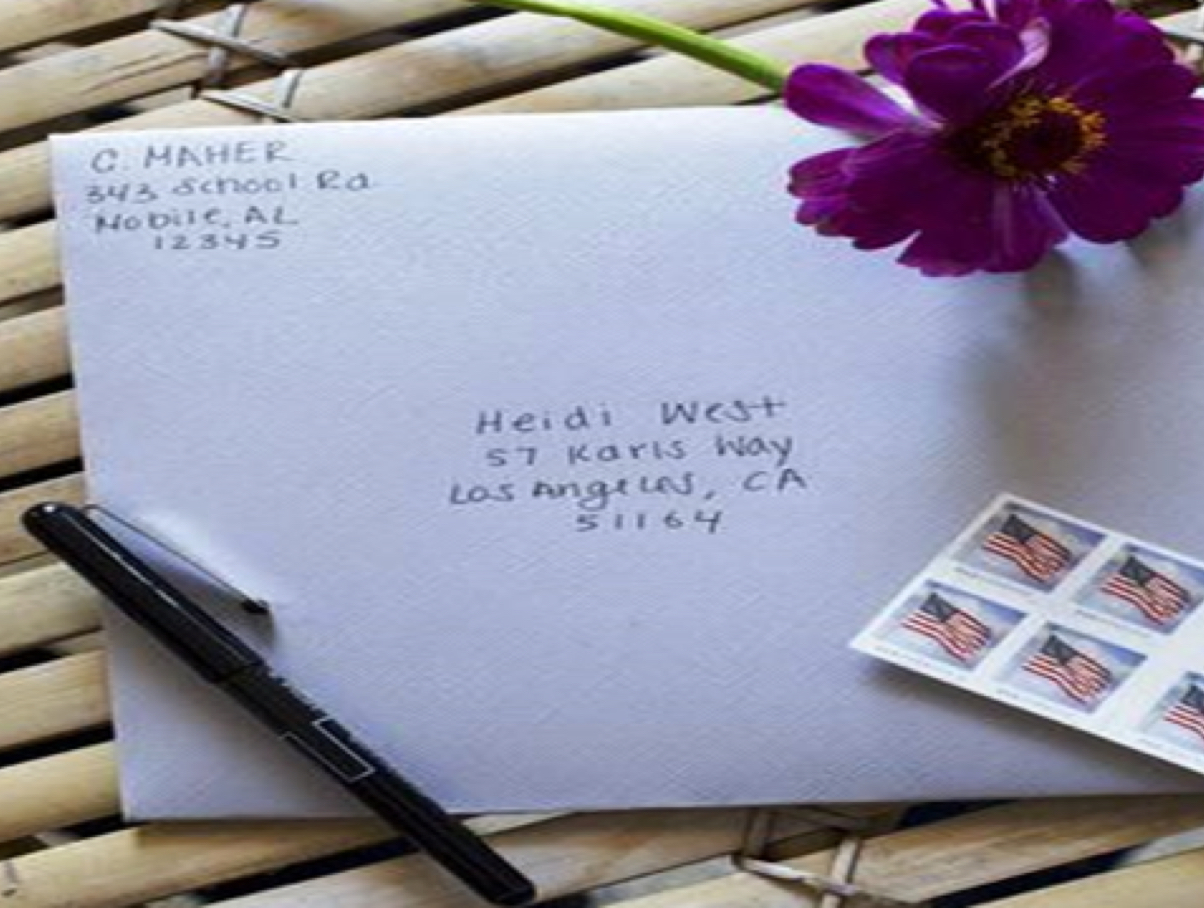
Once you purchase your card, we will send you the link corresponding to your card’s particular QR code so you may create your dynamic card live message.